Here is what the Completed Session Screen Looks like on the Gen. II Theater
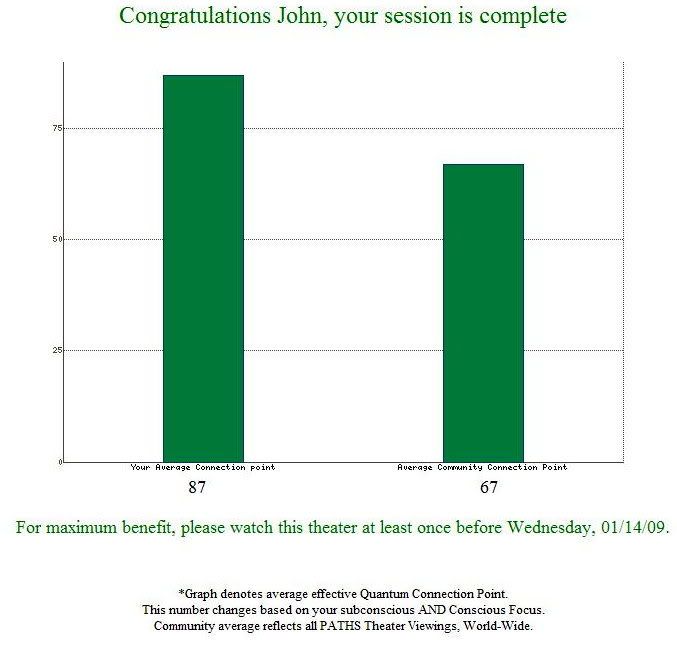
Here is what it looks like if not all the questions were answered
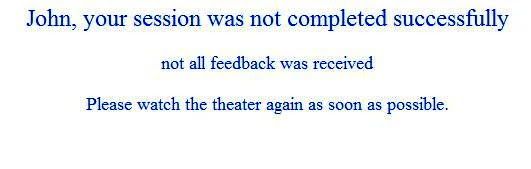
The bar on the left is displaying your average connection point for that specific session, or Theater viewing.
The bar on the right is showing the average connection point of every theater viewing by all the PATHS community since RDT Gen. II was launched.
Any number between 70 and 100 is excellent. ie. 95 is NOT better than 75, and 75 is NOT better than 95.
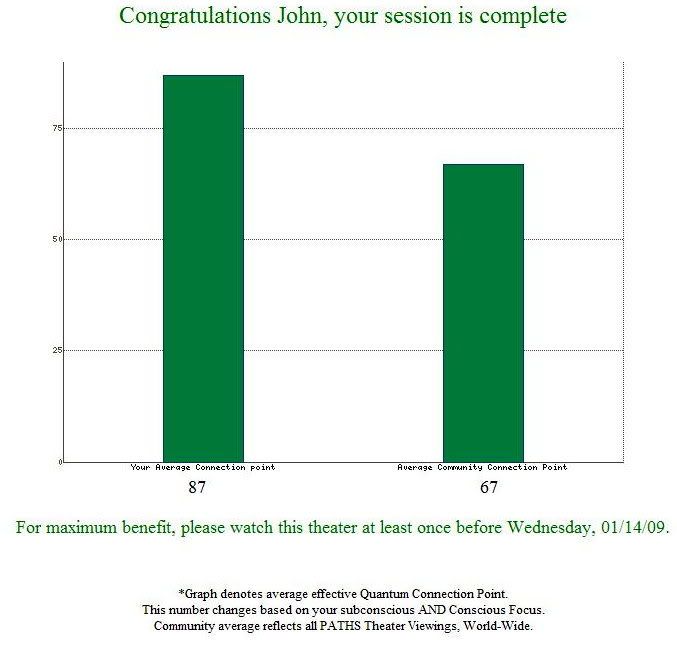
Here is what it looks like if not all the questions were answered
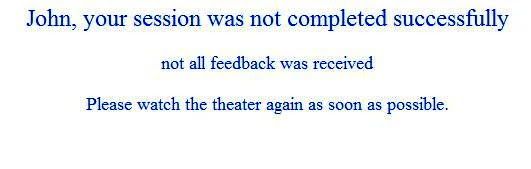
The bar on the left is displaying your average connection point for that specific session, or Theater viewing.
The bar on the right is showing the average connection point of every theater viewing by all the PATHS community since RDT Gen. II was launched.
Any number between 70 and 100 is excellent. ie. 95 is NOT better than 75, and 75 is NOT better than 95.

Comment