Just wanted to let you know that you inspired me to have a 3rd go of it. I said heck if he can do it so can I. Finally got all the wire off and have rewound my rotor. I used 20awg, looks like it originally might have had 22awg on it to begin with. I'll tackle the commutator tomorrow and see what I have.
Another thing I was thinking about is if you hook things up wrong and the rotor just locks up because the polarity is wrong. With a 4 pole set up we can just turn the cover that has the commutator on it 90 degree. With the little gap between the magnets we'll have a little timing to play with also.
Mark
P.S. Glad we could help Peter


 I can clearly see how to wind and connect the system now. What an unusual way to wrap a rotor! Doesn't seem like it would create much magnetic flux compared to wrapping individual poles, but it does simplify the wrapping process.
I can clearly see how to wind and connect the system now. What an unusual way to wrap a rotor! Doesn't seem like it would create much magnetic flux compared to wrapping individual poles, but it does simplify the wrapping process.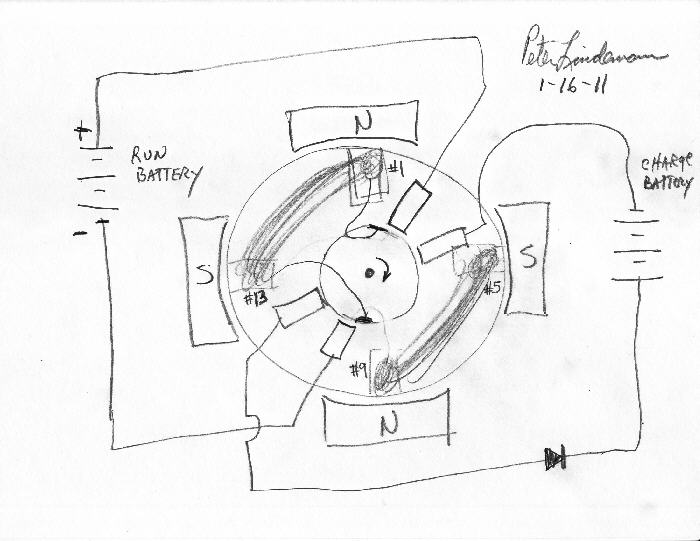


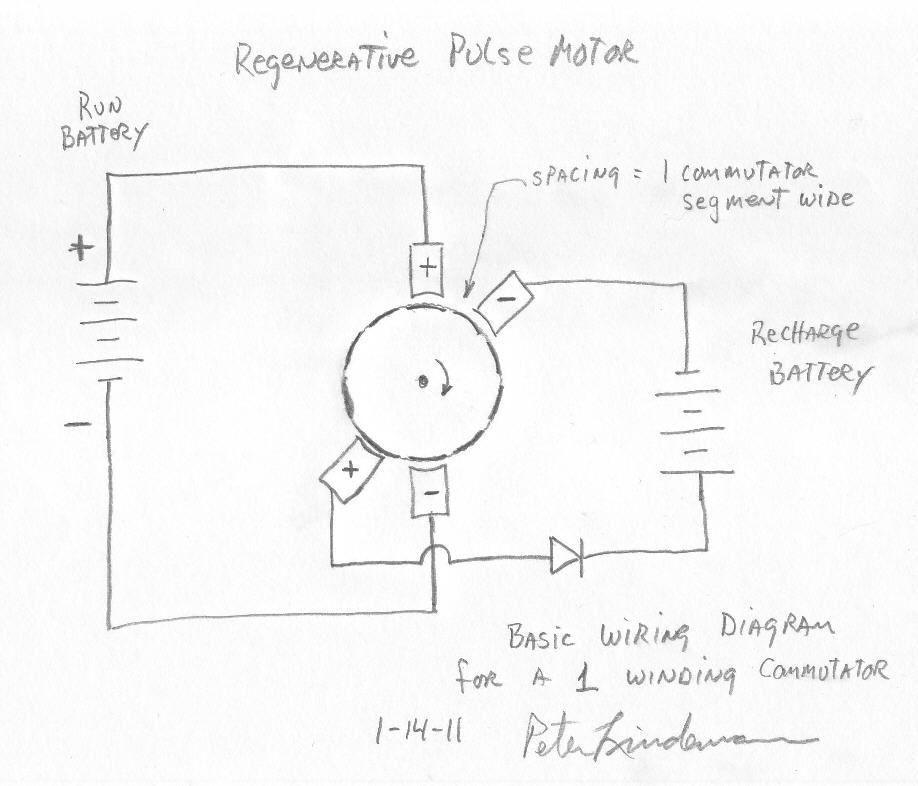
Leave a comment: