Sampojo
You are correct as aside from the motor wires connected thru the fets, your circuit is complete. You are going to need a fan in there to cool the fets also. The closer to direct direct air flow the fets are the better. If you have a top for your complete box you could mount a fan in that and push air out of the box and let air in thru an opening that caused air to move over the fets directly. I also see that you are using two fets on the board and you may need more room for all four boards and more room for each as you will want fets on both sides of each board for a min. of 16 fets for the imperial.
Dana
You are correct as aside from the motor wires connected thru the fets, your circuit is complete. You are going to need a fan in there to cool the fets also. The closer to direct direct air flow the fets are the better. If you have a top for your complete box you could mount a fan in that and push air out of the box and let air in thru an opening that caused air to move over the fets directly. I also see that you are using two fets on the board and you may need more room for all four boards and more room for each as you will want fets on both sides of each board for a min. of 16 fets for the imperial.
Dana

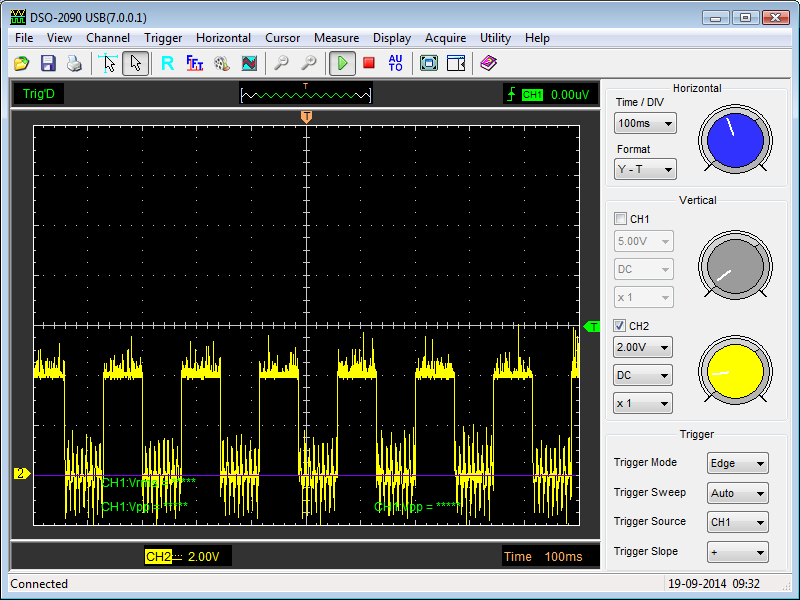
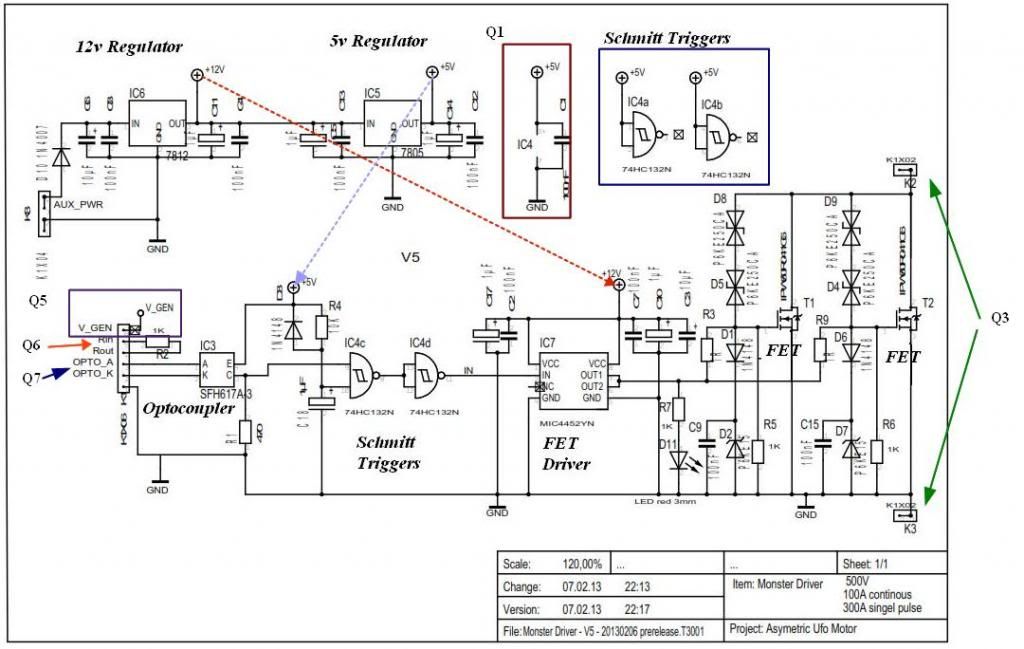
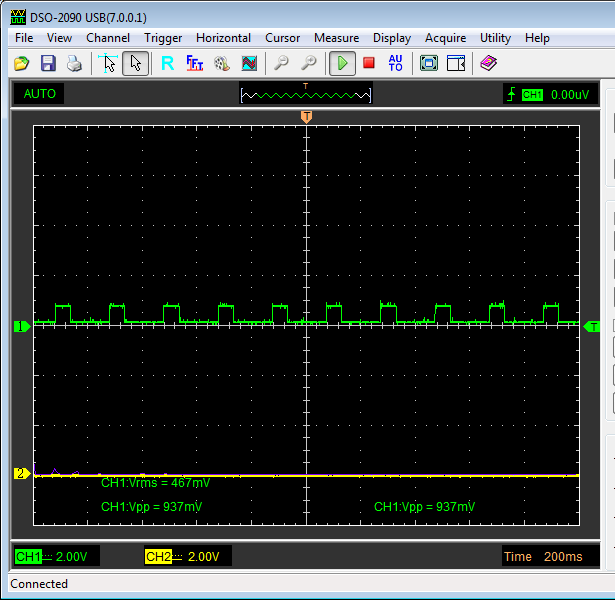
 OK Gang,
OK Gang,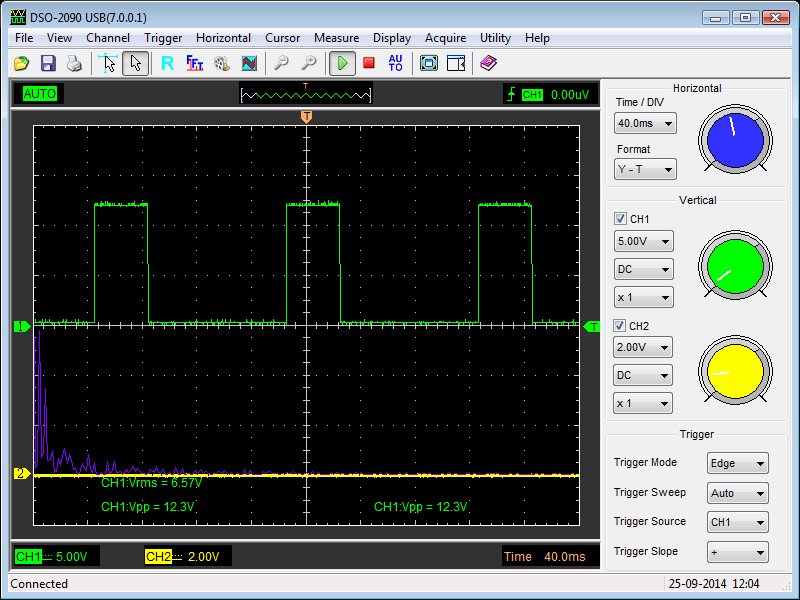
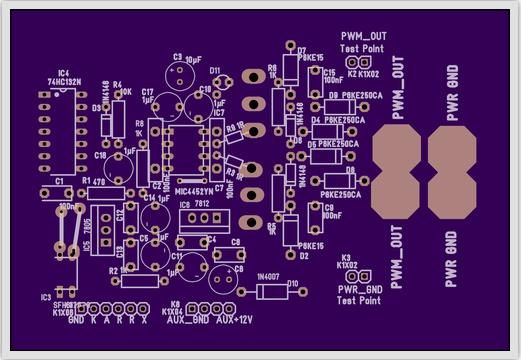
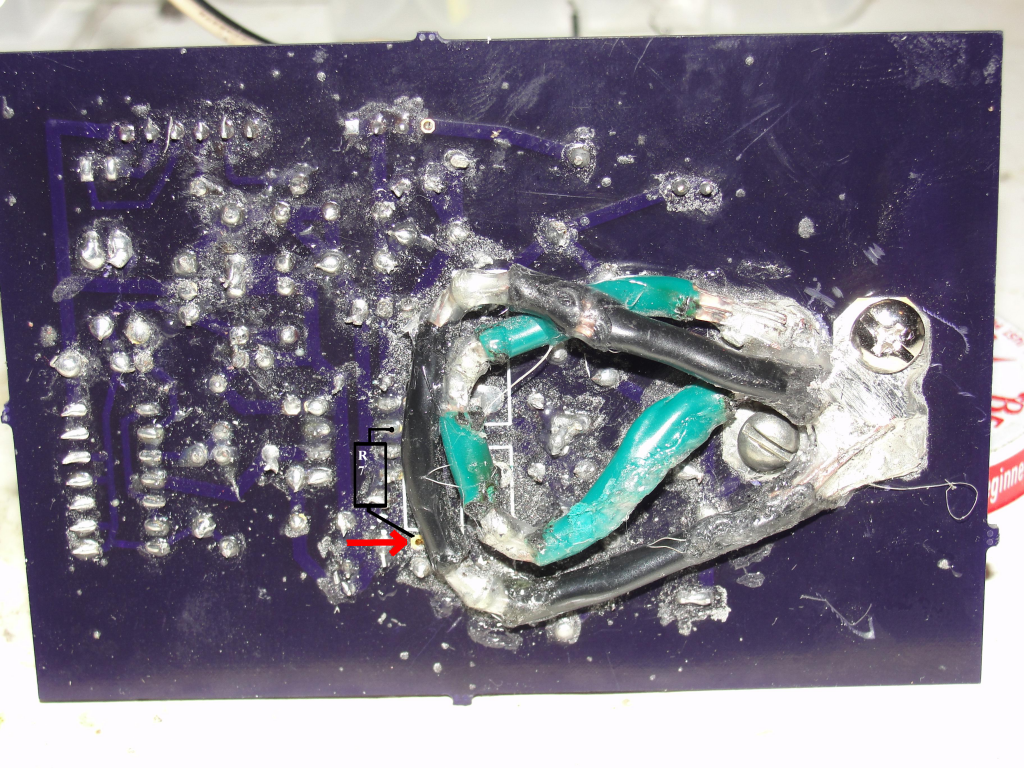
 But better to post an answer.
But better to post an answer.
Comment