Blew my Arduino Uno
Smoked something near the power jack. specs say 7-12v, up to 18 but not recommended. Plugged in a 12v power supply that was carrying 12.5v, poof. Ordered a new one and a back-up. Can't seem to find a good wall wart in the right range. My AMC has a 9v that drops to 5.5-6v. They say this could give the 5v signal an issue when under 7v. Will have to see... I think its a half-wave rectifier, could go to full there maybe to get some additional voltage. just trying to get some readout on my PC Oscope. Couldn't see any signal, but later I found out that I used the wrong probe (after I fried it). Comedy of errors


Smoked something near the power jack. specs say 7-12v, up to 18 but not recommended. Plugged in a 12v power supply that was carrying 12.5v, poof. Ordered a new one and a back-up. Can't seem to find a good wall wart in the right range. My AMC has a 9v that drops to 5.5-6v. They say this could give the 5v signal an issue when under 7v. Will have to see... I think its a half-wave rectifier, could go to full there maybe to get some additional voltage. just trying to get some readout on my PC Oscope. Couldn't see any signal, but later I found out that I used the wrong probe (after I fried it). Comedy of errors




 I previously measured it at 6v pre-burn-up and 5.5v post-burn-up. So yes indeedy the FWBR is boosting power.
I previously measured it at 6v pre-burn-up and 5.5v post-burn-up. So yes indeedy the FWBR is boosting power.

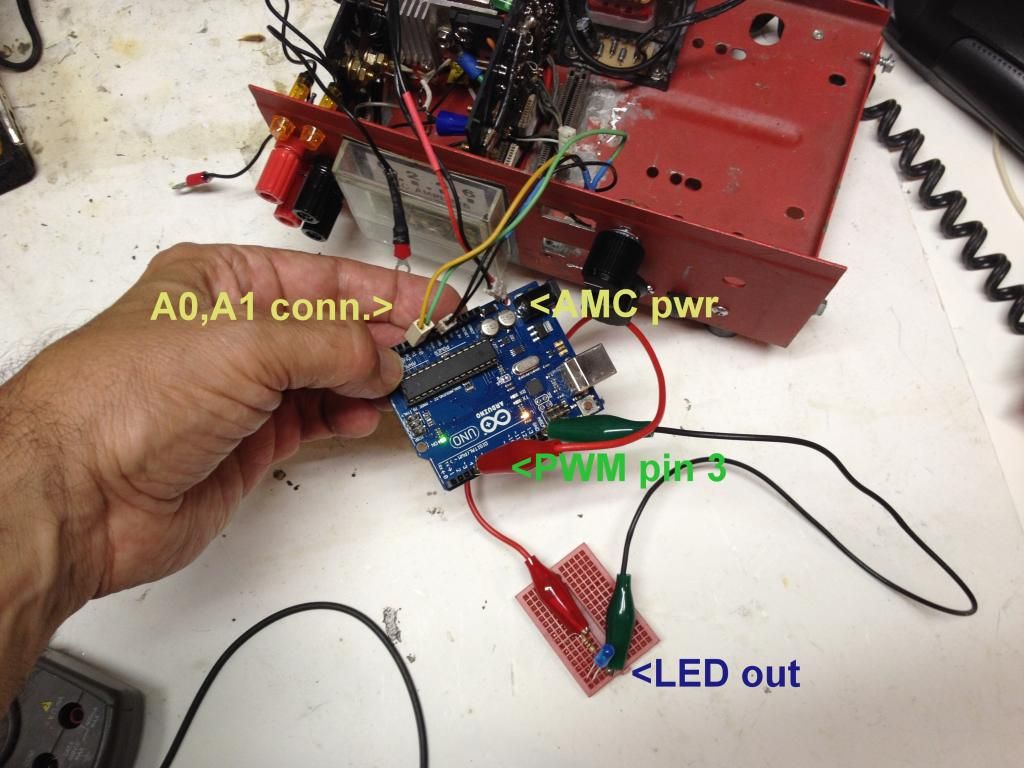 oked
oked 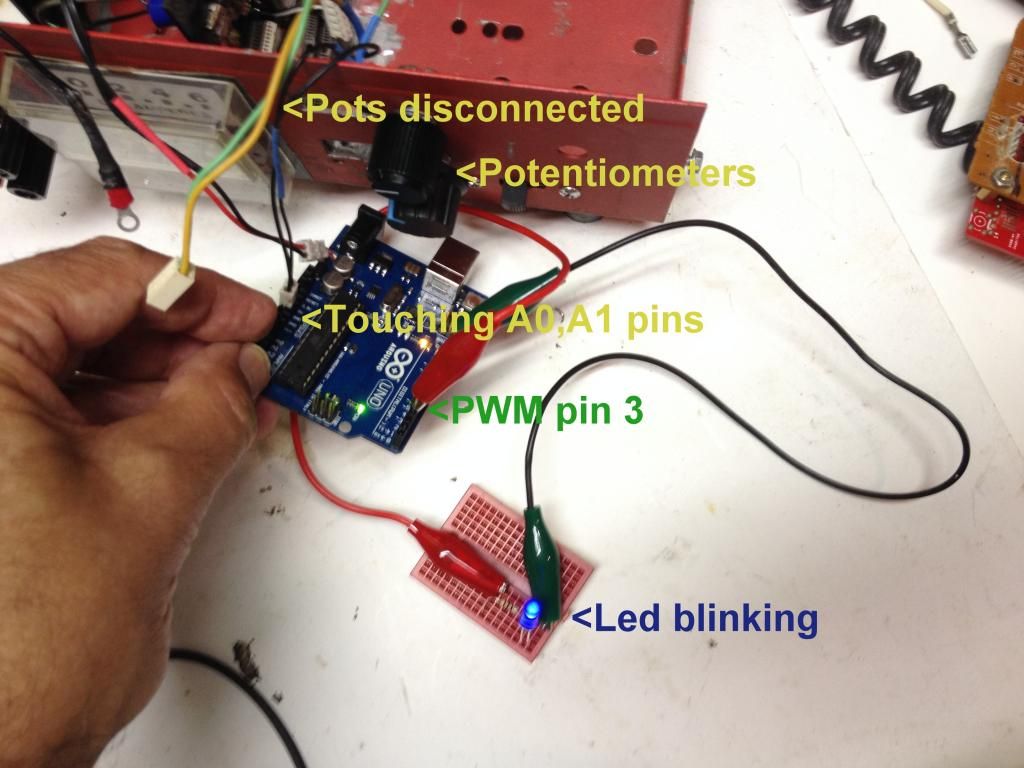
 Since I had a 2 pin connector and there are 2 grounds available I ran a ground to each pot, which you can see on the diagram. Green and yellow are A0,1. 5v line AWOL. Luckily I got one single pin connector left in the scrounge pile. Will post results of fix.
Since I had a 2 pin connector and there are 2 grounds available I ran a ground to each pot, which you can see on the diagram. Green and yellow are A0,1. 5v line AWOL. Luckily I got one single pin connector left in the scrounge pile. Will post results of fix.


 But at least it doesn't start out at 13v like the other, but stays at a higher voltage. Seems more stable. Maybe I can use one of those cell phone chargers?
But at least it doesn't start out at 13v like the other, but stays at a higher voltage. Seems more stable. Maybe I can use one of those cell phone chargers?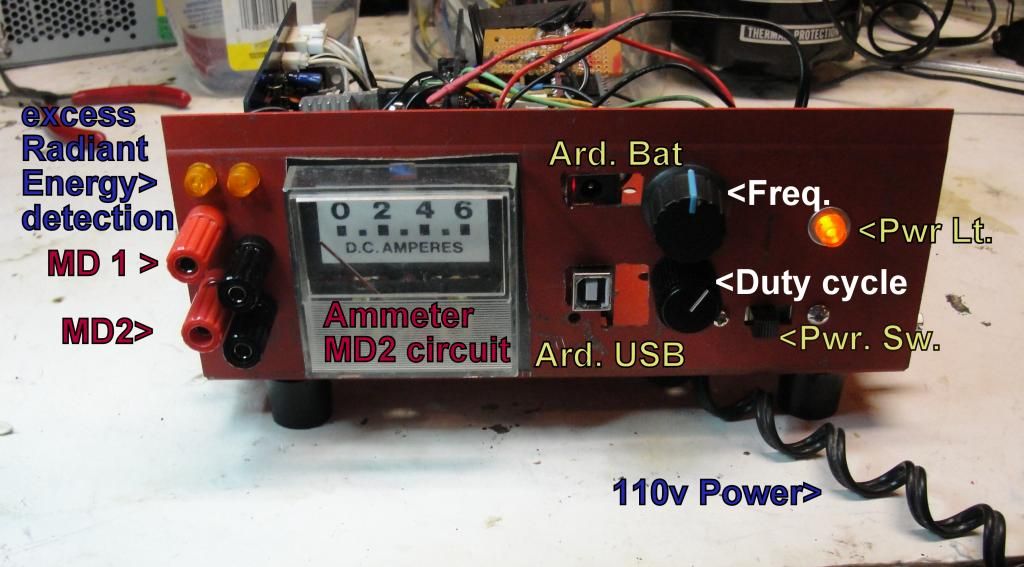
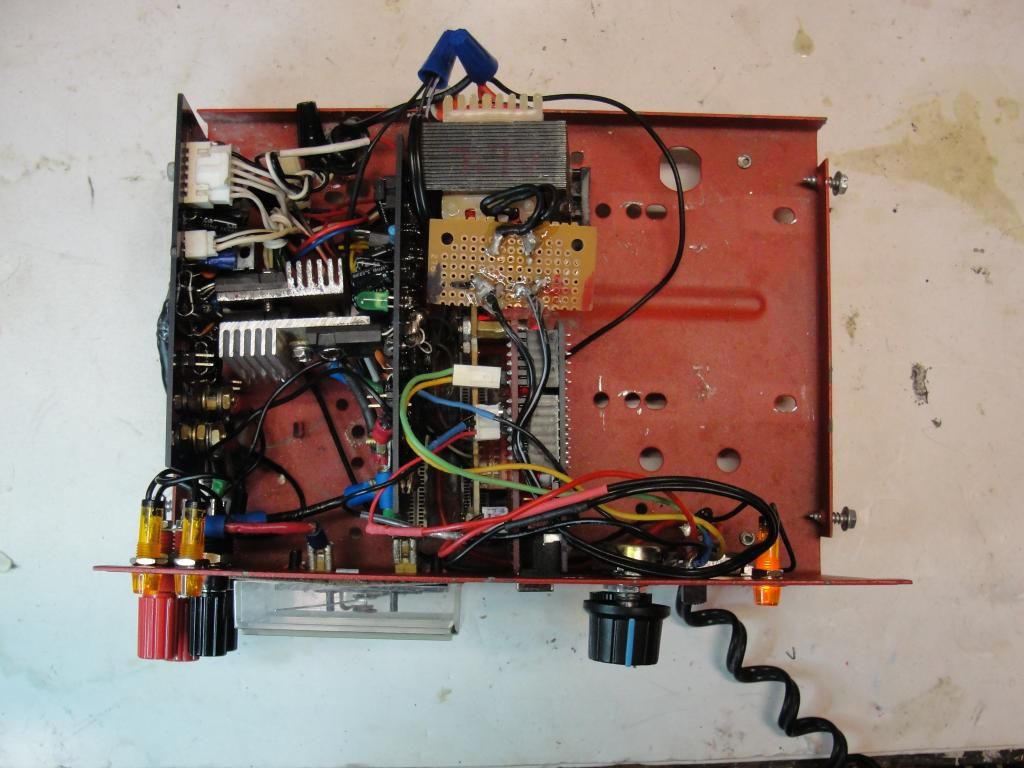
Comment